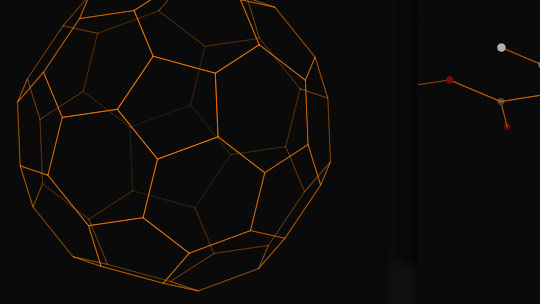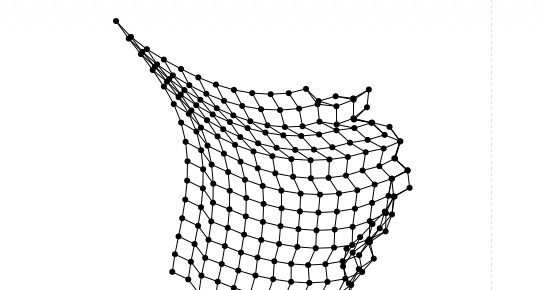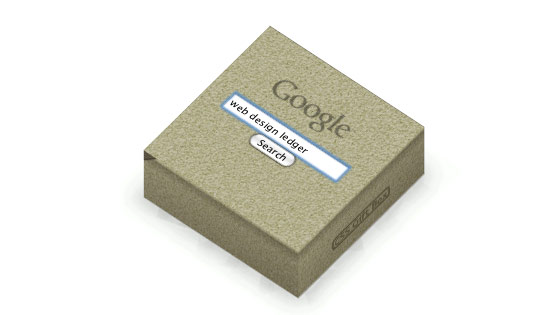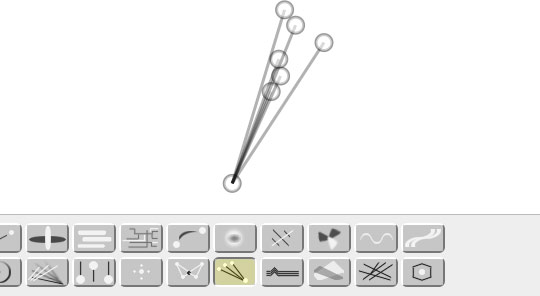Wednesday 17 November 2010
New notification plugin for Notified
Available at http://www.trinitus.info/
Friday 22 October 2010
Instagram - a truly amazing iOS app
What you see above is a gallery of photos i made with Instagram, my current fav iphone app, that mixes photography with social features and a truly great selection of photo filters. My username is antonioj,feel free to send me an invite.
Tuesday 5 October 2010
Monday 27 September 2010
iPhone 4 with iOS 4.1 - HDR usage example
Thursday 23 September 2010
iPhone 4 camera rocks
Monday 30 August 2010
Personal Sunset - iPhone photo gallery
I´m fortunate to be able to watch great sunsets right from my home´s balcony, everyday. What you see above is a collection of photos i made with the iPhone, focused in those wonderfull scenes. The gallery, that i´m regularly updating, is available here.
Note: years ago, i had a similar project, but using a dedicated camera.
Monday 16 August 2010
Statusbar Notifications for @notifiedapp


The team from @notifiedapp has just released the second notification extension for Notified. The first, if you missed it, was called Notification Bar, and looks very close to GriP's normal notifications, but fixed at the bottom (see above, first GriP´s normal notifications, then Notified´s notification bar).

Has you can see, however, it's not double height, but normal statusbar, very close to what is done in rss Reeder app.

I'd prefer the double height bar, but this is still sweet. Proper notifications for iPhone, Yay!
What is still missing from Notified, IMO:
Not bad, but still an intrusive solution. I was hoping for something akin Double Height Statusbar for GriP

Has you can see, however, it's not double height, but normal statusbar, very close to what is done in rss Reeder app.

I'd prefer the double height bar, but this is still sweet. Proper notifications for iPhone, Yay!
What is still missing from Notified, IMO:
- Double Height Statusbar extension (still think is the best solution, and the Notified team has got the code of GriP´s from @gauravk92 )
- All notification extensions should work on landscape
- Choosing extensions from inside Notified settings, and being able to choose what extension is used for each application
- Being able to block notifications (via statusbar or bar) in lockscreen
- Being able to make notifications appear for just a few seconds
- Stacking of notifications
- Make notification pane appear gradually like with Qtwitter, or Android´s (really following your finger)
- Group notifications by application, if you want (now is by time)
- Email notifications (coming on 1.4)
- Notifications for appstore updates, iPod music playing, calls, etc
- Release extension SDK for external developers
- The "!" statusbar icon should be folowed by number of unread notifications
- Whenever iOS flags a notifications has "read", they should be automaticaly removed from Notified´s log
Saturday 31 July 2010
Mac OSx 10.6.4 running on a Toshiba NB200
Has promised here is my Toshiba NB200 netbook running the latest Snow Leopard build (10.6.4). It was made using an iPhone 3GS, and edited on the phone with hacked version of iMovie. Song is "Baptism"from the Crystal Castles.
Regarding the hackintosh itself, everything works except sleep mode, and the webcam has problems with Skype (not with iChat - works perfectly). Also, i had to replace wifi card for it to work. The tutorial i used is available here.
Note: i made a mistake writing the twitter client name...it´s "YoruFukurou". I didn´t change it, be cause it does take ALOT of time to generate the final video on iMovie on the 3GS, and i badly needed to sleep :)
Friday 30 July 2010
Notified finally available on Cydia
 With the apparent death of GriP/iNotifyEx projects, Notified turned into the biggest hope to get a proper notification system on iOS. Now, after an AppStore style painfull 3 weeks period of submission process to Cydia Store, the free version has landed on Cydia!
With the apparent death of GriP/iNotifyEx projects, Notified turned into the biggest hope to get a proper notification system on iOS. Now, after an AppStore style painfull 3 weeks period of submission process to Cydia Store, the free version has landed on Cydia!And it's pretty much what to expect from a basic level service, with the bonus of having Activator support (I assigned it to swipe down from statusbar). SMS, Push Notifications, Calendar, Battery, Voicemail and Memory alerts are supported. You can also choose what app to trigger by clicking on each notification.
So, it's the pro version that I really want, cause it adresses most of those problems immediately, and also brings pluggin support, that according to the @notifiedapp team will permit popup blocking AND replacement, and, and this is HUGE, the team is currently working on a WebOS style pluggin (WebOS notifications are even better than Android's). That said, I hope they also add the drawer effect and quickreply I mentioned last.
More details at notifiedapp.com and @notifiedapp.
Posted using BlogPress from my iPhone
However, it's not enough for me, because it's lacking some important features:
- Themes
- Email and calls support, and maybe also available updates from Appstore.app
- Popup blocker
- Popup replacement
- Swipe down to open, up to close, exactly like Android "drawer" notification pane.
- Quickreply (at least) for sms
So, it's the pro version that I really want, cause it adresses most of those problems immediately, and also brings pluggin support, that according to the @notifiedapp team will permit popup blocking AND replacement, and, and this is HUGE, the team is currently working on a WebOS style pluggin (WebOS notifications are even better than Android's). That said, I hope they also add the drawer effect and quickreply I mentioned last.
More details at notifiedapp.com and @notifiedapp.
Posted using BlogPress from my iPhone
Thursday 22 July 2010
Skype iOS4 update not working on jailbroken iPhones

It seems even when Skype has everything to WIN, they FAIL. In another douchie move after forcing Fring to stop providing skype video calls for iPhone4 (mind you, they DID NOT had video calls to their own app - probably we will have to wait another year), now they limit iPhone users with jailbroken 3gs iPhones from having voip and notifications in background. Seriously, can anyone tell me why on earth skype has to mess with jailbreak users? Anyway, expect a fix to drop on Cydia soon.
- Posted using BlogPress from my iPhone
Sunday 4 July 2010
ComiZeal iOS4 amazing update

One of my absolute favorite iPhone apps, ComicZeal, has received a MAJOR update, including an all new UI similar to the iPad version, and iOS4 features like fast app switching and comics upload via USB/iTunes. This was the definite iPhone Comic Book reader, and now it just got even better.

Posted using BlogPress from my iPhone
Thursday 1 July 2010
Hardware keyboard? Check! (iPhone)
One of the new features brought by iOS4 is the support for bluetooth keyboards. So far i did not mind much of this, because i hadn´t seen any example of a good bluetooth keyboard that would fit nice together with the iPhone, and that could be with you all the time and be pratical to use. Looks like i found it.
Monday 28 June 2010
iWork suite working on the iPhone
 After showing you the iphone4-exclusive iMovie running on an iPhone 3GS, this time i bring you the entire iWork suite:
After showing you the iphone4-exclusive iMovie running on an iPhone 3GS, this time i bring you the entire iWork suite: Pages
Pages
Keynote
 Numbers
NumbersAll have problems due to screen size, but Numbers and Keynote are surprisingly usable, in landscape mode. However, due to difference in the APIs used by the iPad (iOS 3.2) vs the iPhone (iOS 4.0), the applications tend to crash when we try to access the photo library, etc. However, unlike iMovie, i think we can expect Apple themselves to make the entire iWork suite available for at least the 3gs and iPhone 4 in the coming months, with all me mentioned problems solved.
(thanks to @metion)
Sunday 27 June 2010
You know what? iMovie does run on the iPhone 3GS

What you see above is iMovie running on my iPhone 3GS. And it's supposed to work on the 3G too. I guess it will work even better on the iPad. Here's a sample project:
However, there's some problems that do justify the iPhone4 official exclusivity:
Browsing existing videos is fast, but when it comes to a big photo gallery, it does slow a bit.
Export only works in the lowest 320p setting, and for simple projects (have to run more tests to see if it is the duration that causes problems)

That said, a Apple could easily have released a specific 3GS version.
Posted using BlogPress from my iPhone
Thursday 24 June 2010
iPhone - Import Dropbox PDF files to iBooks

Tuesday 22 June 2010
Thursday 17 June 2010
Multitasking in iOS 4 - not perfect

Multitasking in iOS 4 - compatible apps start appearing

Sunday 13 June 2010
Wednesday 9 June 2010
iOS notifications - there is hope now

Monday 7 June 2010
Strategy gaming on the iPhone at its prime
Last week, two iPhone games caught my attention: Land Air Sea Warfare
 and Highborn
and Highborn
I´m a big strategy fan, be it in it RTS (real time strategy) or TBS (turn based strategy), and have played several games of this kind on the iPhone (Command and Conquer, Warfare Inc, Quantum Colapse, Robocalypse, all RTS, Rogue Planet, Uniwar, Mecho Wars, Transformers G1 and Reign of Swords, TBS), and while several were really good (Robocalypse, Transformers), they still lack something to reach perfection. Well, after playing Highborn (TBS) and LASW (RTS), i can tell you, they are it! I´m specially amazed with LASW, because it was made by a single guy (!), and even so manages to kick EA´s Command Conquer - Red Alert in all sorts of ways. So please, if you care about this genre of games, go and buy those games, your money was never so well spent.
Friday 4 June 2010
iPad - my impressions
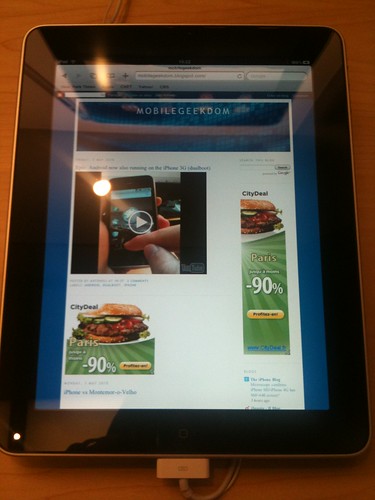
Last Monday i visited the Louvre Apple Store while passing by Paris, so i had the opportunity to test the iPad (while it´s out in some European countries, it´s not here in Portugal).

First, i noticed Apple has lots of units available for testing...and i mean LOTS - there were always several with no one using them.

On to the testing. I´ve heard several people saying this, and i had the same impression: the iPad is heavier than what we expect. However, i think i´d quickly get used to it. And it is indeed a beautifull piece of tech.
I tested several aplications, including games like Real Racing HD (impressive, but i think the iPad is too heavy for long driving sessions), productivity apps like Appigo Todo (love the interface!), NY Times (yeah, i see myself using this to read the daily news at breakfast), iBooks (again, great interface), plus Mail, Safari and Calendar, all clearly benefiting from the bigger screen. But Photo.app takes the prize has most awesome iPad feat...see the video above.
And the youtube app is equaly great.
To sum it all, i loved what i saw, loved to have one, but it is still not something i would "die for". The iPhone is still more usefull for me, and i have a netbook for other type of portable stuff. However, it all comes down to price, in the future i may get one.
Friday 7 May 2010
Monday 3 May 2010
iPhone vs Montemor-o-Velho
Thursday 29 April 2010
Thursday 22 April 2010
Friday 16 April 2010
X2 Football 2010 - in-game footage looks awesome
I´m really hyped for this: x2 Football, the best football game for iPhone is almost back with it´s 2010 edition. And looks absolutely marvelous, easily better than anything seen on PSP. 3GS optimizations and specially online multiplayer done right (i hope) are some of the changes regaring the first game. It should be out during April.
Monday 12 April 2010
Fact: iPhone OS Notifications SUCK

Gizmodo got it right. Notifications on iPhone OS, aka stupid blue popups, are an abomination that should not exist

Etiquetas:
iphone,
iphoneos4,
notifications,
push notifications
Friday 9 April 2010
HTML5 video fully working on iPhone OS 4.0

While testing the new iPhone OS 4.0 beta 1, it crossed my mind something had to have changed on Safari. Then I remembered HTML5 video was not working on 3.x, be it fullscreen or embedded. Some of you might remember this address has a popular example of HTML5 video:
http://jilion.com/sublime/video
Guess what, it's now working in iPhone OS 4.0 beta 1, both in fullscreen and embedded mode (inside window, just like in desktop browser), and there are cool control buttons being used. Take a look at some other images:



This probably means YouTube desktop HTML5 mode is also working.
-- Post From My iPhone
Habemus iPhone OS 4.0
 Has promised, i installed the beta 1 of iPhone OS 4.0 and will be sharing my views on the new features during the 2 months of beta testing that will precede the release for the general public.
Has promised, i installed the beta 1 of iPhone OS 4.0 and will be sharing my views on the new features during the 2 months of beta testing that will precede the release for the general public. First reaction is very positive - the new wallpaper is great to show the new ability of setting a background for Springboard.
What can i say about yesterday´s presentation? I´m very happy with some changes (multitasking, internal notifications, mail.app improvements, gamecenter - i called this one in my predictions, folders), but i´m VERY angry with Apple for not doing anything regarding what i think is the main problem on iPhone OS - the POOR way that notifications are handled! I mean, we´re in 2010, the competition have shown how to do it in a usefull, non-obtrusive way, and we have to put up with the stupid popups in the middle of the screen...really Apple? Funny thing is that we will have even more types of notifications to deal with, making the problem even bigger. Thank God for jailbreak!
The other two BIG letdowns are the way the Lockscreen remains the same, very far from what can be done, and the absence of ways to quickly access most used settings (think sbsettings). It´s very clear that jailbreaking will remain a must for iPhone users, unless you´re a soccer mum.
Etiquetas:
ipad,
iphone,
iphone OS 4.0,
ipod touch,
multitasking
Subscribe to:
Posts (Atom)