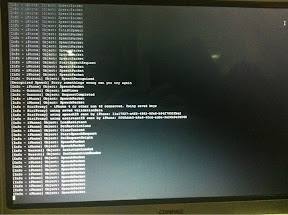
@freemanrepo released tonight a public beta of his Siri proxy server. Here are the instructions:
Get Siri Connection now:
1. Go to cydia install "Spire"
2. go to Safari (From iDevice) install this certificate http://freemanrepo.com/public_beta.crt
3. go to Settings--->Spire---> Proxy host: "https://69.194.139.115:446"
4. Settings-->General--->Off Siri--->On Siri
5. Run Siri
6. Enjoy
7. Please if you found this was useful, please donate to me if you respect my work...
http://freemanrepo.com/donate'
---FreeManRepo---
He also published this fix for people that still can't connect. In my case, it's working flawlessly. Mind you, he ended the night saying "server is full", and that he will get another server tomorrow.
Now, he his using servers on trial (5 days left on the first), so he will need donations to actually buy them and keep this going. However, donations are on halt until he validates his PayPal account.
People with access to iPhone 4S's that want to help him keep this going should look at this guide. there's some interesting stuff in this server, if the we believe in his creator words: it will support plugins (like the one for twitter that should be on tomorrow); it has a script that recovers server from crashes automatically; it can't be blocked by Apple.
I end up returning to my last post...my advice is stay away from payed shady private servers, there is a lot of schemes going on. However, with stuff like siriport.ru or the one from tonight, were the server is free and public and people donate to keep it alive, I have no problems.
- Posted using BlogPress from my iPad










Why asked to an authetic password ?i don't now what is this!
ReplyDeleteThanks buddy for sharing this configurations...It worked like a charm...
ReplyDeleteDaily Deals UK
Samsung Galaxy S3